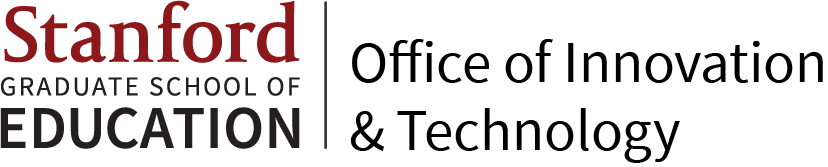Mac
- Open the Finder.
- Press Command-Shift-G
- A dialog box appears: Go to the folder
- Paste this text into the dialog box: /Library/Application Support/CrashPlan/Uninstall.app
- Click Go.
- Double-click Uninstall
- Follow the prompts to complete the uninstall process
- After the uninstall process, restart the machine
PC
-
Go to Control Panel > Uninstall a Program
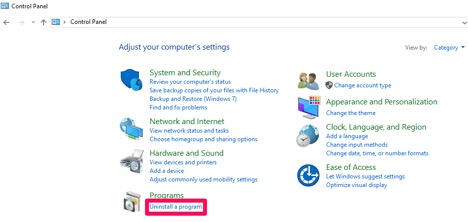
or Programs and Features
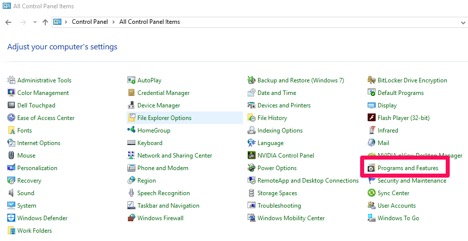
-
Select Code 42 CrashPlan and choose Uninstall.
-
After the uninstall process, restart the machine.