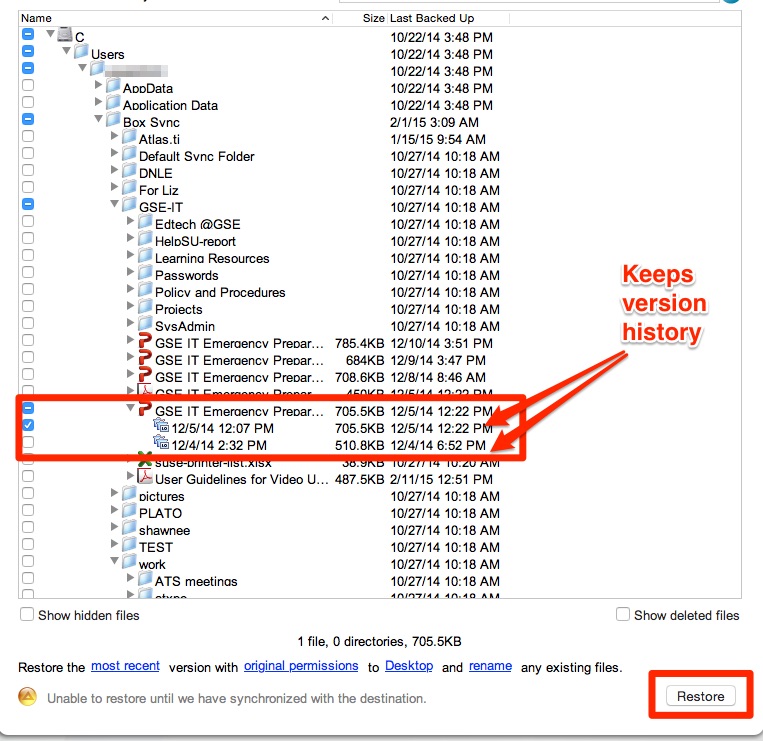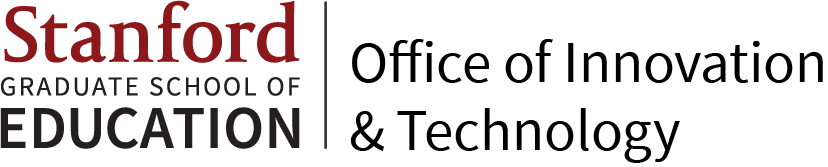To restore files, start the CrashPlan Tray.
-
Windows - Go to Start > Crashplan Try
-
MAC - Spotlight > Crashplan
-
Log in with your SUNet ID and the password.
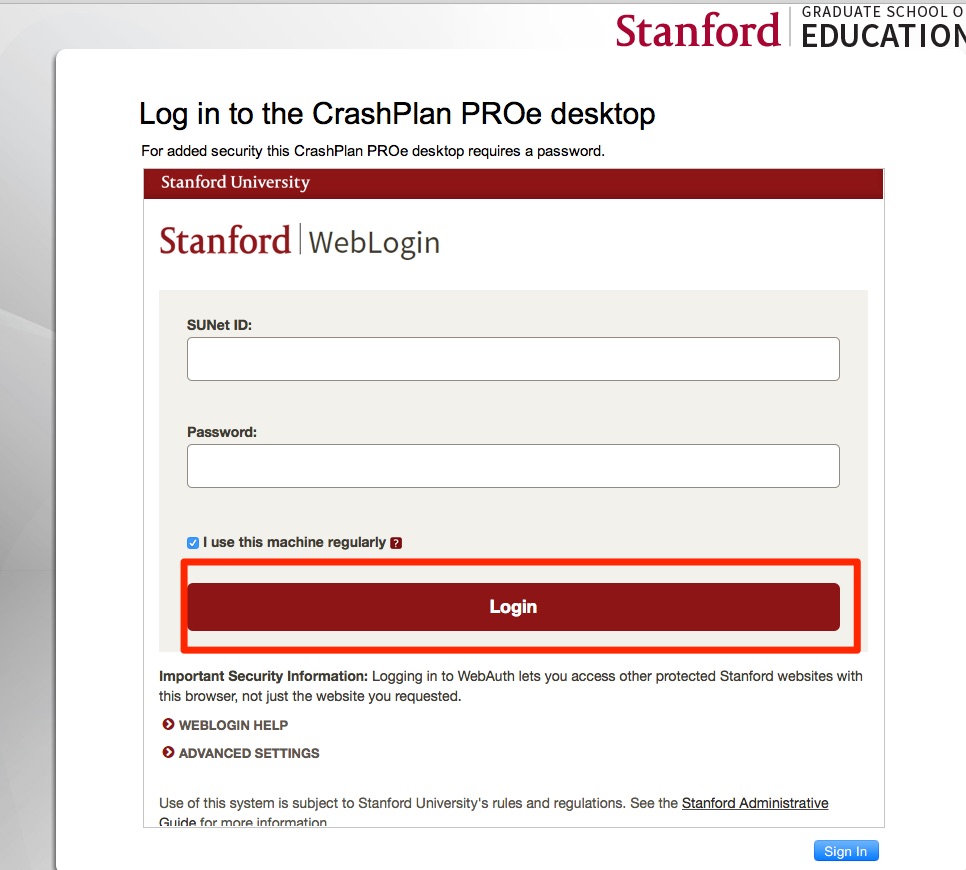
-
Go to "Restore" menu.
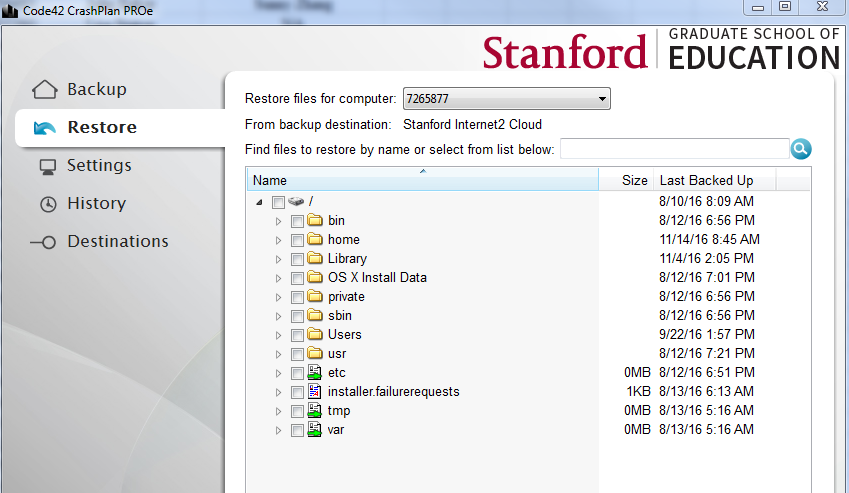
-
Select the folder/files/versions you want to restore and click on the "Restore" button.