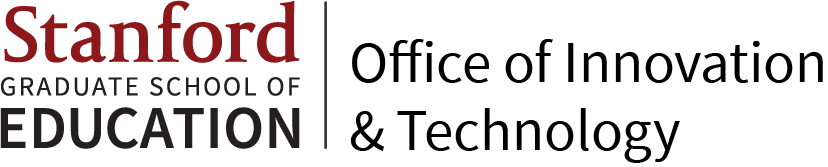By Emma Groetzinger
Context and Objectives
For teachers, careful observation and noticing of student thinking is crucial. It is one of the most important driving factors for lesson planning and facilitation. In a three course sequence on teaching mathematics for elementary teacher candidates (EDUC 263 Quantitative Reasoning in Mathematics), the use of video for learning to notice and recognize patterns in student cognition is particularly valuable. In the first of the three courses we focus on vision building for creative and open mathematics practices and an introduction to the cognitive patterns found in elementary students learning mathematics. In order to fulfill the course objectives, we plan to integrate video watching for two purposes 1) to support teacher noticing of student problem solving practices and 2) to provide examples of teachers teaching math in ways that might be unfamiliar. Sometimes you really have to see it to believe it!
Zaption for Video-Based Instruction
Zaption is a web-based tool that allows you pull video into a lesson and embed questions and reflection prompts into the video presentation. When I was first introduced to Zaption I thought, what a good tool to support thoughtful engagement with videos for homework! But, honestly, the teacher candidates here at Stanford have such busy schedules and they have enough to do for homework. So, Dr. Langer-Osuna, the instructor of record for the course, encouraged me to think about how we might use this tool to support collective video watching in class.
- How does it work? Zaption allows you to pull a video into the program from the internet and then embed questions or activities at particular moments of your choice through out the video. There are options for placing questions or directions directly onto the screen, or for them to pop up to the right of the video screen. Questions can be open-ended, multiple choice, or numerical answer only. You can set the amount of time a viewer has to answer the question, or you can give them the ability to move at their own pace. There is also a neat feature which allows viewers to draw directly onto the video screen in response to a prompt. This is particularly useful for a mathematics course where students might model ideas spatially, in ways that traditional word processing cannot capture.
- Presentation options: Once the video is uploaded and you have embedded the question prompts that you hope your students will respond to as they watch, you can choose to either share as a link or share in presentation mode. If you share the link, viewers can watch on their own, outside of class, for homework (for example). However, using presentation mode allows you to control the viewing in a classroom space where students follow along with the questions on their own device. When viewing this way students use a link or address that you provide (that Zaption provides you). While they watch the video on the large screen, controlled by the presenter, they will have question prompts that pop up on their personal devices. They can sign in from a phone, laptop or tablet. There are various options for the presenter curates the presentation. For example, she can allow for viewers to ask questions at any time, such that those questions pop up on the screen as the video progresses. Or she can turn off that feature and only accept questions and reflections at the pre-planned moments. In “discussion mode” students can post questions and responses and view each others. Otherwise, responses are only viewed by the instructor in the “analytics.”
- Analytics: After viewing the video with a class and collecting their responses, the instructor can visit an analytics page which shows the viewer responses to each question. For my own course most of the prompts I plan to use will be open ended. However, in a class where checks for understanding might be looking for a correct answer, the analytics section has some fun graphics to show things like, percent correct, and how long it took viewers to answer each question.
- Limitations: The one limitation that I have discovered with regards to Zaption is that is is really built to pull video from pre-existing, open on-line video sources. In order to upload your own video files, you must upgrade to the paid version. Furthermore, as video is becoming more valued as a teaching tool for teachers, many text books include video links available on-line. However, as these are often owned by the text-book company it may not be possible to pull these particular videos into Zaption. This is understandable, and not so much a limitation of Zaption, but rather a frustration with regards to privately owned content that cannot be enhanced in a way that might make it even more useful for teaching.
Teaching Strategies and Zaption in Action
The preliminary lesson I have planned with the use of Zaption allows teacher candidates to view another teacher conducting a “number talk” with her 3rd grade students. The teacher in the video uses routines common to any number talk such as asking for multiple strategies, providing wait time between providing the prompt and eliciting answers, and asking students to use silent hand signals to show when they have an idea, or two, or three. When it comes to learning how to teach, there is nothing more valuable than seeing an experienced teacher implement a strategy or lesson. The goal in the first viewing of a number talk for the teacher candidates is not for them to learn how to conduct one, but rather to experience one version of problem-posing, open mathematics instruction. In number talks teachers elicit many answers and as many strategies from students, and facilitate the carful consideration of those multiple solutions.
In order to support the viewing of the video I have embedded questions along the way such as 1) What norms does the teacher establish before presenting the problem? 2) How much wait time does the teacher provide? 3) What solutions do you expect students to provide. Use the draw tool to show the thinking you predict the children might share. 4) How many different solution pathways did the teacher elicit? Did any of them surprise you? Why?
Prior to the viewing of the video we will share some background on number talks as well as the goals of viewing. After viewing I anticipate that we will allow for students to post questions that will be made visible to all on the main screen. Before opening up to a full class conversation about what we have seen, we will use a pair-share to get student to respond to some of the questions posed by their classmates, as shared on screen. Afterward we will bring the class together. We anticipate much questioning from students as open, problem-posing mathematics is new for many of them, and this will be a lesson shared on Day 2 of the course.
Reflection
This lesson will be implemented on Thursday June 30, Day 2 of the summer course. Dr. Langer-Osuna and I tested out the presentation mode together in our most recent planning meeting and she was really excited about it (as am I). We will be meeting consistently through out the summer in order to tweak our lesson plans and make sure we are supporting our students in the many different ways necessary. After using the Zaption-based video lesson I anticipate that we will consider how our students made use of the opportunities to respond to open-ended questions, and the ways in which the tool may have supported our follow up conversations. We will most likely re-consider both the type and quantity of questions that we embed in the video, as well as how much time we provide our students to respond to those questions. Often times, less is more in terms of question quantity, and students need more time to respond than originally expected. As of now we certainly plan to use the tool multiple times, so we will use what we learn from the first time to make our second and third uses even better!