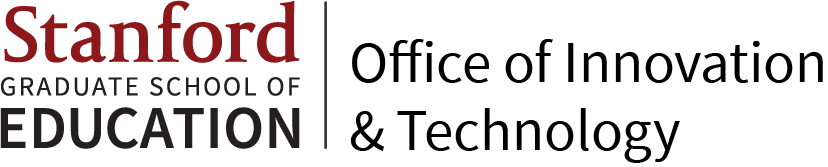By Xavier Monroe
Background
Spring 2016 represented a meaningful transition in my doctoral training as I was afforded the opportunity to serve as a Teaching Assistant for Spirituality and Nonviolent Urban and Social Transformation. This particular course provided students an opportunity to apply what they learned in class to their work done four different community partners in the Bay Area. Considering the subject matter, the course heavily centered on discourse during class time and encouraged continual dialogue outside of class time. However, as course instructors, we were concerned with the lack of dialogue between students on the online course forum about their weekly reading reflections. In efforts to encourage more dialogue between students using technology, we decided to move weekly in-person meetings with students concerning their community partner placement experiences to an online forum. Implementing this change in the course design inspired my project with the Teaching Assistant Technology Practicum.
Context, Technology, and Teaching Strategies
My project for this quarter asked students to use Blendspace to post their weekly reflections on their experiences working with four community partners. Blendspace is an online forum that allows individuals to share their individual thoughts and comment on what other individuals post. Our course Blendspace website consisted of four different rows (one for each group working with a particular community partner) and three columns (a page sharing the community partner expectations, a forum for students in each group to write their weekly reflection (from the sixth week to the ninth week of classes), and a general course reflection page to share ideas or comments). Each page was tied to a structured google-docs word page. The overall objective was to allow students to reflect on their weekly experience and comment on what their other group members shared in efforts to inform the in-class discussions. The key teaching strategy for utilizing this tool was encouraging students to continue the conversations that started in class to the work they did with community partners on the online forum. My role as the teaching assistant focused on providing students with meaningful feedback about their reflections in an effort to push their thinking on the course material and tenets of the Cardinal Service initiative.
Culminating Thoughts
For the most part, creating and utilizing an online forum for students to share their weekly service learning reflections was a net positive to the course design. The design and implementation of the online tool provided a meaningful opportunity to ponder different ways on students might engage in a reflective exercise, with other students, in a fruitful manner. Considering we could have used a number of online tools to implement this teaching approach, it was important to hone in on a particular tool that students could seamlessly access and utilize within a short timeframe. In future, integrating this approach at the beginning of the quarter would encourage students to post their reflections in a systematic and methodical manner that also provides them ample opportunities to reflect and contribute to what their colleagues shared. Creating separate deadlines for individual reflections and another for students to reflect on what their colleagues wrote could enhance the online dialogue. Finally, holding students accountable, while also making the forum a safe and open place to share their thoughts, could also enhance student participation with this particular tool. In all, this experience provided me an opportunity to critically reflect on how I might prepare and implement my courses with a twenty-first century mindset of meaningfully incorporating technology in the learning experience.