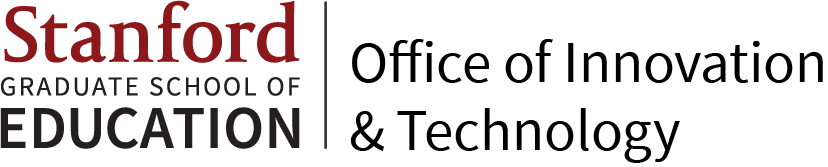By Soren Rossier
Context: What were your objectives?
During the 2016-2017 school year I will be supporting the Learning, Design, Technology (LDT) seminar. The broad objective of this course is to support students throughout the duration of their Masters program by providing a space for discussion and collaboration.
As this course does not start until the fall of 2016, my practicum project this quarter was a pilot discussion structure that I may implement in the LDT seminar. I implemented it during a 15 minute presentation at the first-year doctoral proseminar. The main objectives of the presentation were to support my cohortmates’ understanding of the pros and cons of No Excuses Charter Schools, to facilitate a lively debate that forced students to consider both sides of the debate question, and lastly to reflect on their experience.
I used PollEverywhere to structure the portion of the lesson focused on reflection. This allowed the class to aggregate responses and see how their thinking aligned with others in the room.
Technology: What technology did you use?
I used PollEverywhere during my lesson. This website allows presenters to display poll questions and then store and display the responses of audience members. To encourage the type of interaction and thinking desired, presenters can customize the type of poll questions they use, including multiple choice, short answer, and word cloud polls.
PollEverywhere can be used at any stage of a lesson to engage audience members and facilitate their sharing of thoughts anonymously with those around them. Ideally, poll data, which everyone can see, can be used as a discussion facilitator as the presenter digs into the data with audience members. During my lesson, PollEverywhere was just used as a reflection exercise due to a lack of time.
Teaching Strategies: Why is this technology significant for teaching and learning and what strategies did you use with it?
PollEverywhere has several important implications for teaching and learning. One, the customizability of the format of the poll question pushes teachers to think through the most useful ways to have students engage with content. Second, the anonymity of responses frees students to put their ideas out there without fearing being wrong or criticized. Three, the presenter and all audience members can see the thinking of every student (and gauge their progress), which is difficult to do without technology. And four, it is a way to engage audience members in a conversation where everyone can participate, as opposed to hand-raising discussions where only one person communicates at a time.
The design of my lesson was to split the class into groups 6 to debate the question: Do no excuses charter schools reduce inequality? Each group of six was split in half, those arguing “yes” and those arguing “no”. Students were given time to read through packets of material (each group member reading a different page) before each team of 3 formulated arguments and then the debate commenced. PollEverywhere was used at the end of the debate for audience members to reflect on the activity and their current thinking.
I created two polls for the class. The first was a question asking, “Do no excuses charter schools reduce inequality? Students could respond “yes” or “no.” The second poll question was, “What research question might you pose to explore this issue?” Students could write open-ended responses with research questions.
Reflection: How did it go?
Overall, the lesson went well and PollEverywhere was a useful supplement. It seemed like students in the class were happy to have the opportunity to express their true opinions on the debate question, given that many had to argue for opinions they don’t believe in. It seemed that the class was also interested and engaged to find out what their peers were thinking. (65% answered “no” while 35% answered “yes”).
The second poll question was cut short due to time constraints, so only half the class was able to write and submit research questions. Additionally, my computer stopped projecting its screen to the class so audience members weren’t able to see their classmates’ research questions as they came in. I ended up improvising and emailing out the list of research questions that were generated. I suspect that the delay in seeing research questions and receiving them via email caused many fewer students to read and engage with them.
I have several thoughts for instructors considering taking on a lesson like this one with PollEverywhere. 1) Make sure to plug your laptop in ahead of time and ensure that the connection will allow for your screen to be projected; being unable to share my screen with my audience was a let-down as this is a key affordance of the website. 2) When having students respond to open-ended questions, consider using the format called “Q&A/Brainstorm” instead of “open-ended” as it allows students to see others’ responses on their phones (or other smart devices) and to vote on which ones they like. This can both increase engagement with others’ questions and identify which ideas are gaining the most traction (or disagreement) in the room. And 3) if there is time, PollEverywhere is great as a conversation launchpad. Explore the data with your students to make better sense of it.