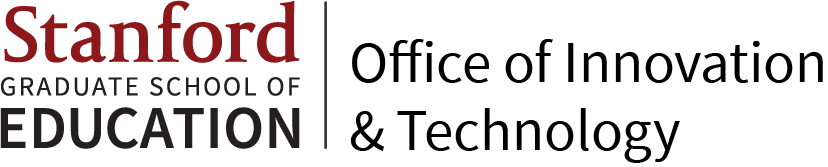Accounts and Access
Stanford wi-fi
All computing devices (Stanford-owned or Personal) needs to be registered on the network before being allowed to access Stanford internet.
- For Faculty and Staff please submit a Help ticket to register a device
- For Stanford Visitors - ways to gain access
eduroam
This secure, worldwide service allows students, researchers, and staff from other institutions that also use eduroam to connect to the network by supplying the login credentials of their home organization.
- PC - select eduroam wireless and login with <SUnetID>@win.stanford.edu for the username and SUnet password for the password
- Mac - select eduroam wireless and login with your SUnet ID for the username and SUnet password for the password when prompted to login
For more information, please visit University IT website.
Online Communication and Collaboration Tools
Stanford GSE IT supports a range of software solutions for online collaboration.
Devices Support
Stanford GSE IT provides HelpDesk support to faculty and staff of the Graduate School of Education. Our services include:
- Day-to-day support of Mac and/or Windows client desktops, laptops, and associated peripheral hardware and software
- Purchasing and configuration advice for computing and networking devices
- Support for such as iPhones and Android
- Support for data backup and recovery
Mobile Devices
Stanford GSE IT fully supports users that have Stanford-owned cell phones with activation, email, calendar, and contact synchronization. Current examples of such phones are available from Stanford Information Technology Services.
Stanford GSE IT will enroll staff personal cell phones in Stanford’s Mobile Device Management (MDM) for email and calendar access.
Email and Calendar
Using Stanford-issued Devices
Any Stanford-issued devices MUST be encrypted.
Configuring Microsoft Outlook program.
Using Personal Mobile Devices
Your mobile devices MUST be encrypted. (Submit Help ticket)
For iOS (Apple)
- Configuring Outlook
- Configuring the built-in mail app
For Android
- Configuring Outlook
- Configuring the built-in mail app
Network and Security
Backup and Recovery
The Graduate School of Education IT department provides an automatic computer backup solution (CrashPlan) to backup and restore data for Stanford-owned machines. The service includes up to four devices per user with unlimited data storage backup. Shared Google drives workgroups are available upon request for Centers or Groups.
To request a shared drive or consultation, submit a help ticket.
What infrastructure support services can GSE IT offer?
GSE IT provides the following services to GSE faculty, staff, students, and GSE research centers, labs, and projects:
Training and Workshops
System Management
- Centralized Management
- Virtualization Platform
- Storage Solutions
- Security Insights
End-User Computing
- GSE standard wordspace images
- On-site technical support
- Cloud-based Backups (Crashplan)
- Video Conferencing (Zoom)
- Endpoint Security
For more information and associated costs, submit a help ticket.