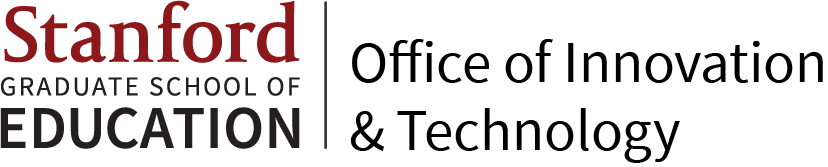GSE-IT aims to enhance learning, teaching, and research experience through effective use of technology. We support broad competencies as well as tailored digital learning solutions for students, faculty, and researchers in an effort to facilitate and advance GSE academic technology objectives.
What academic support services can GSE-IT offer?
GSE-IT provides the following services to GSE faculty, staff, students, and GSE research centers, labs and projects:
Consultation
Training and Workshops
- Administrative, multimedia, research, and web development applications
Instructional Design
- Needs analysis
- Content development
- Integration strategies
Content Development
- Surveys
- Course curricula
- Interactive media
Contact us for a free consultation
Learning Design
GSE-IT advocates the meaningful integration of technology and learning.
Through consultation and one-on-one review, our department provides:
- Needs analysis
- Best-fit research
- Curriculum mapping
- Content development
- Technology integration strategies
- Quality assurance evaluation
Learning Tools
GSE-IT supports a diverse range of academic technologies and provides specialized expertise on learning management systems, learning assessment tools, and interactive media.
Supported technologies include:
Research Tools
GSE-IT supports qualitative and quantitative data analysis software packages. For more information on how to access these tools, please submit a HelpSU ticket. To receive training and consultation, please contact Instructional Support.
Software packages available to GSE faculty, students, and researchers include:
- Qualtrics (robust survey tool). To get a free account, submit a Help Ticket.
- NVivo (qualitative data analysis software) See page here for details.
In addition, we support and license:
- Atlas.ti
- HyperResearch
- StudioCode
- Dedoose
- Poll Everywhere
Workshops and Training
GSE-IT offers workshops in administrative, multimedia, research, and web development applications via online, on-site, and one-on-one workshops.
Workshop topics include:
Research software
- Qualitative Data Analysis Software Overview
- Creating a Survey Using Qualtrics
Microsoft Office
- Beginning Skills in Microsoft Excel
- Intermediate Skills in Microsoft Excel
- Advanced Skills in Microsoft Excel
Learning management systems
- Assessing and Providing Feedback on Student Work in Canvas
Best practices
- Conducting Better Online Discussions
- Flipping the Classroom
- Formative and Summative Assessment Technologies for the Classroom
- Ideate, Create, Share, and Reflect: Edtech for Design Thinking
Education technology tools
- Google Drive Tools for Managing Student Work and Providing Feedback
- Inquiry-Based Learning with Stanford's S.M.I.L.E. Application
- Edtech to Support Digital Literacy and Digital Citizenship
Certification Programs
In an effort towards holistic training within the GSE community, GSE-IT offers comprehensive, multi-stage training curricula including: