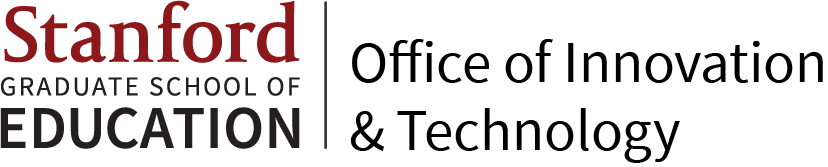GSE IT partnered with over a dozen faculty members to share out promising practices and develop community among GSE instructional teams looking to level up.
OBSTACLE
Due to the pandemic, instructors, students, and GSE community members sought out up-to-date, reliable, and substantive resources to help navigate the new, fully online learning environment.
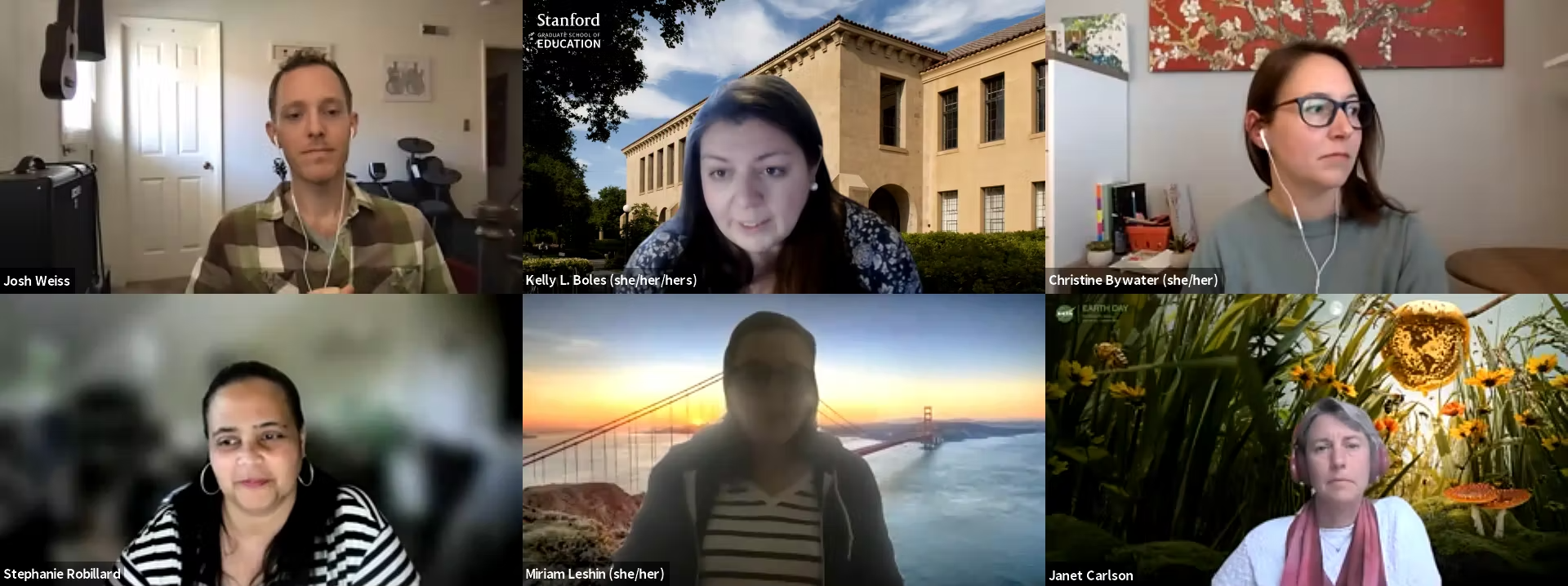
Before each event, GSE IT surveyed community members for topics, brainstormed and developed guiding questions, coordinated communication among panelists, and collected questions/feedback. During the workshop, the team facilitated the event and managed the technical perspectives of the workshop. After the workshop, the team published takeaways and key quotes on a custom WordPress site, Teaching Resources, along with edited event recordings and follow-up resources.
Technologies used
Zoom
Google Docs
Vimeo
WordPress
Panopto
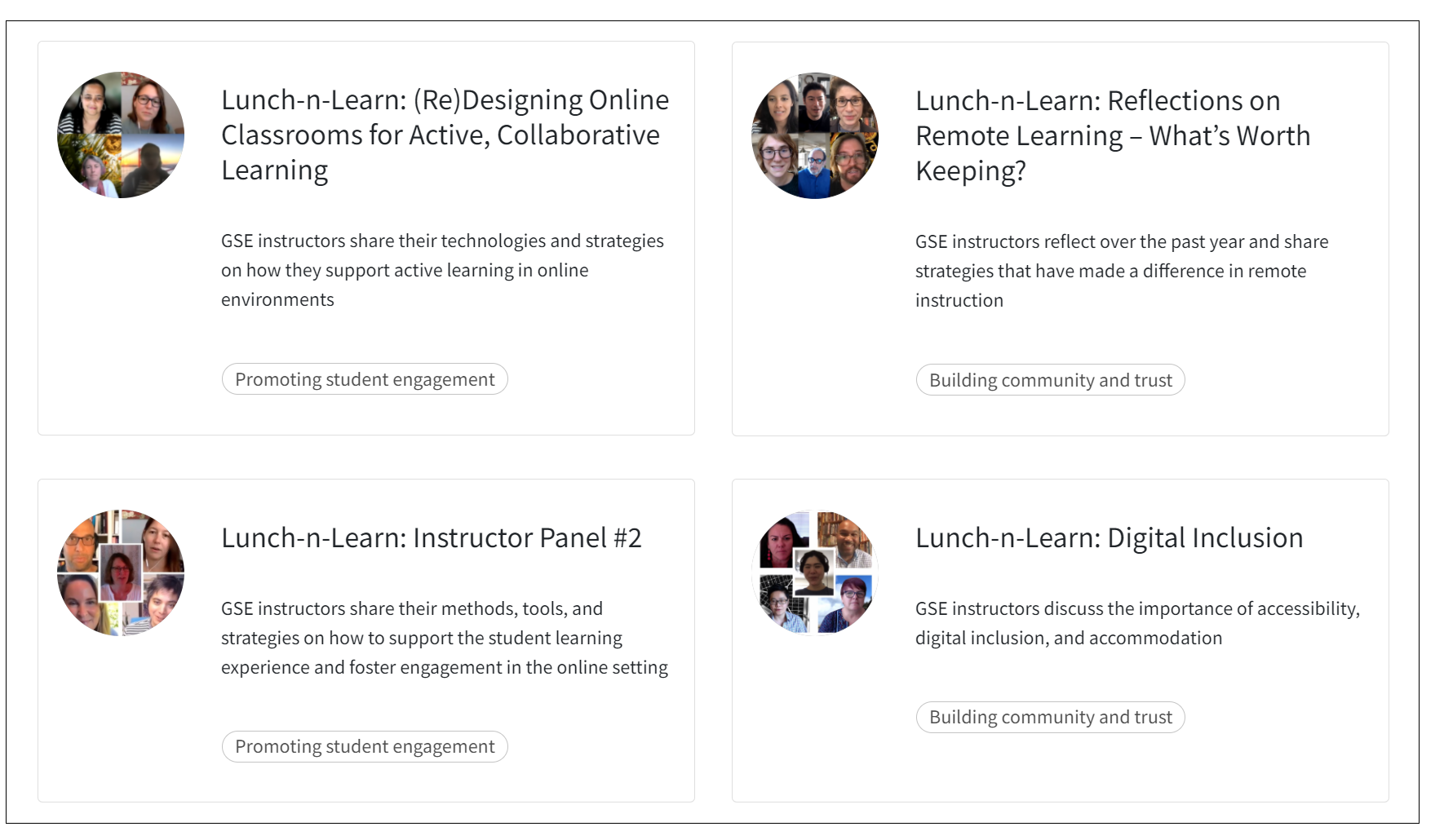
By partnering with faculty members, students, and staff from teaching and research, GSE IT co-facilitated the Lunch-n-Learn workshop series to create a virtual space for instructional teams to share practices and tools they found effective in digital learning and collaboration. Each of the workshops offered a distinct lens to challenges in teaching and learning, as panelists surfaced challenges and potential solutions that they encountered in the classroom. Participants at the workshops took advantage of the Q&A sessions to ask questions, get support, and share resources germane to their journey as researchers, instructors, and students.
Lunch-n-Learn sessions include: Reflections on Remote Learning – What’s Worth Keeping? (Re)Designing Online Classrooms for Active, Collaborative Learning Instructor Panel #1 Instructor Panel #2 Digital Inclusion Universal Design for Learning Student Voices Panel