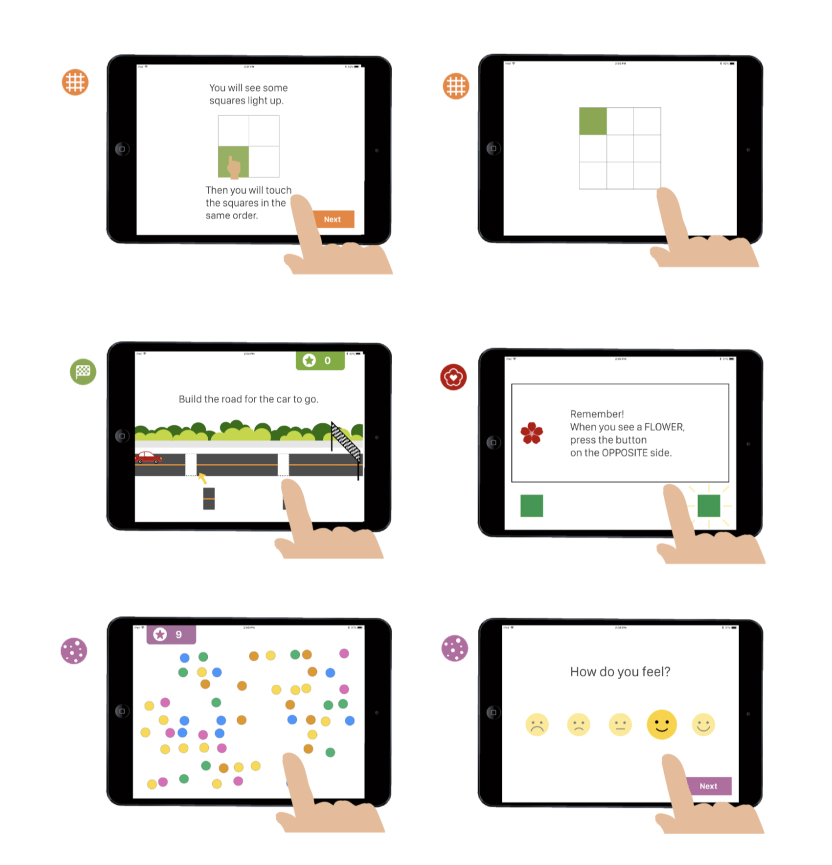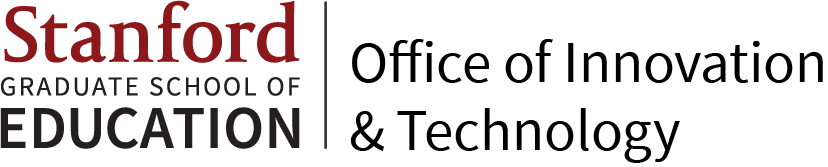AMES (Assessment of Motivation, Effort, and Self-Regulation) is a tablet-based educational app that was developed to assess the intrapersonal social and emotional learning skills in children between the ages of 5 and 12.
SCOPE
AMES app project was initiated by Prof. Jelena Obradović’s request to support the research project assessing social and emotional learning (SEL) skills in children between the ages of 5 and 12. The SEL skills are a set of malleable, non-academic skills that are largely related to learning outcomes. SEL is challenging to measure due to the limitations of existing assessment methods. As one innovative approach to assessment, Prof. Obradović and her research team came up with the idea of using a tablet device as the assessment tool. This innovative mobile-based assessment environment utilizes five interactive assessment games, in reference to well-validated laboratory assessments, and enables a scalable, pragmatic, and cost effective administration in group settings, which is necessary for large and school‐based evaluation and descriptive studies.
Prof. Obradović and her team reached out to GSE IT to develop this app because of our experience with mobile app development, and our deep understanding of educational technologies.
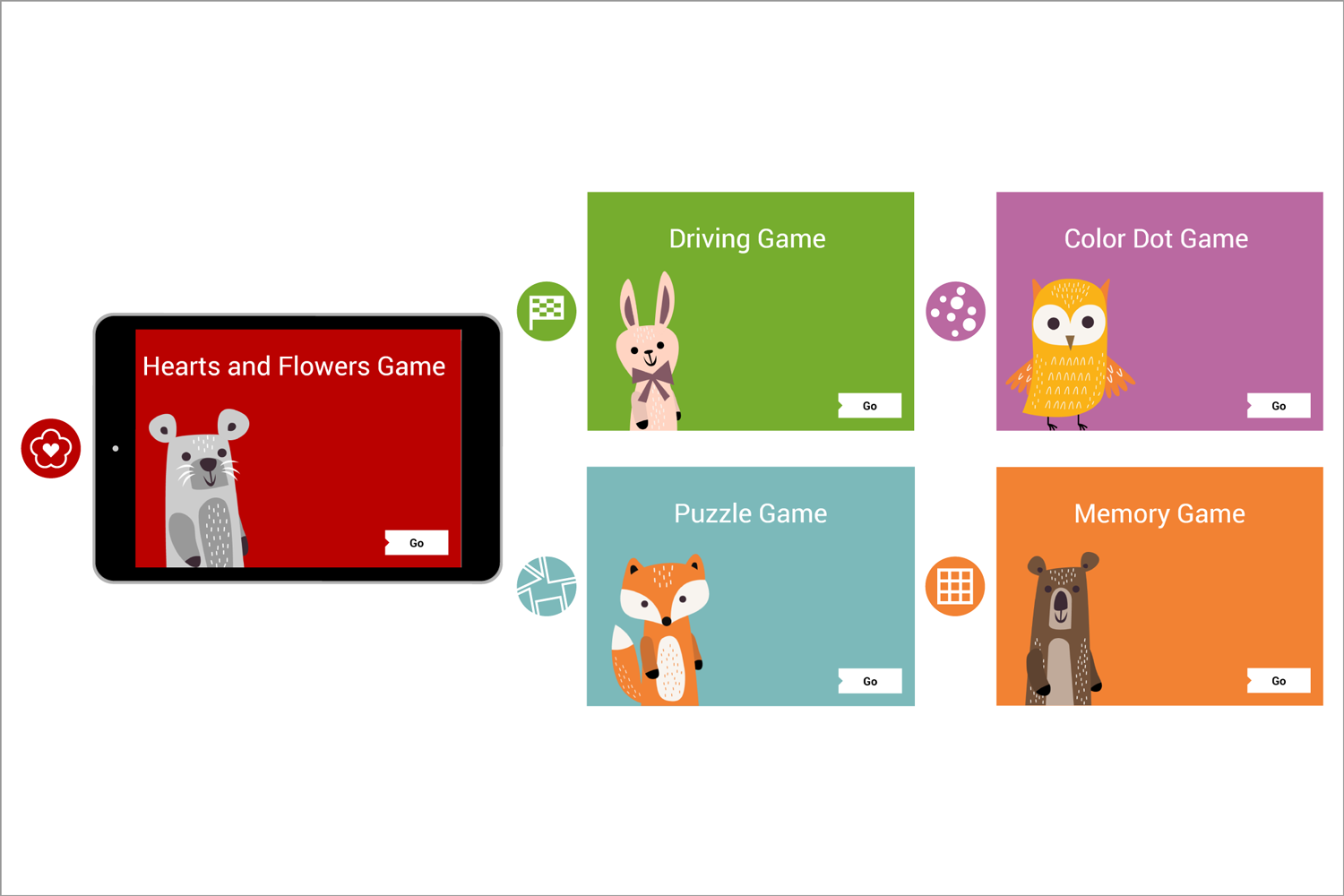
To begin, the GSE IT team reviewed and improved the app specification documents through meetings and discussions. After finalizing functionality requirements and the overall flow of the app, our UI/UX designers started to design and build interactive mockups.
These mockups were shared on the cloud for all team members to test and comment on. The collected feedback was incorporated and transformed into new designs, and the updated mockups were shared and tested again by the team. This cycle was repeated multiple times until both teams reached an agreement on the user flow and graphic details.
Tools used
Pencil and Sketch Book
Adobe Illustrator
Adobe Photoshop
Indigo Studio
Moqups
Google Drive
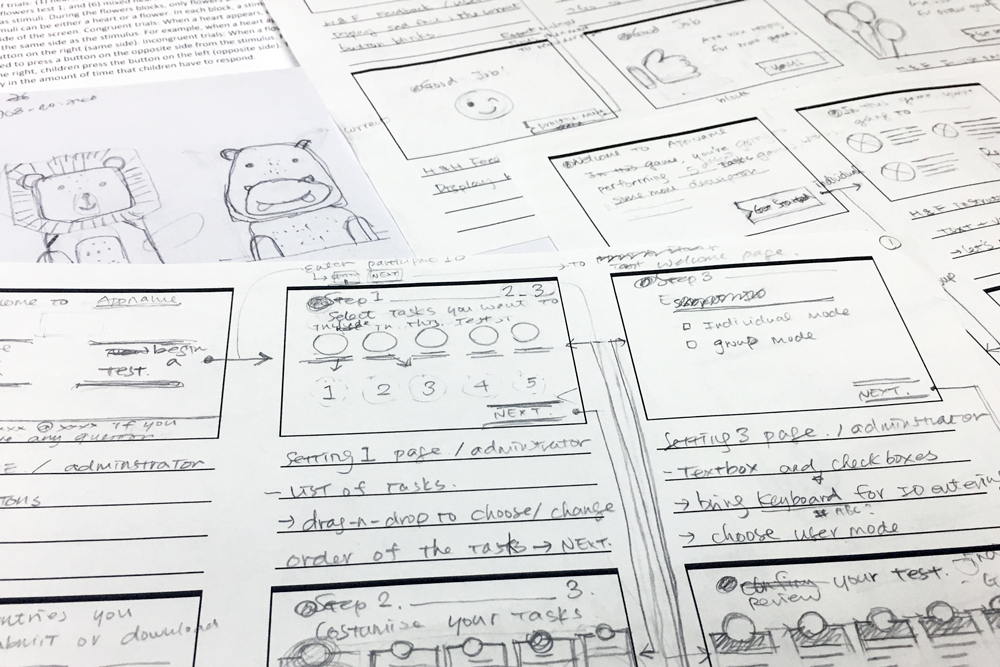
Sketches
Sketches were used to explore design solutions and generate low-fidelity wireframes. Including hand-drawn sketches in the early design stage enables the team to visualize concept, test ideas, and articulate and iterate design effectively and efficiently.
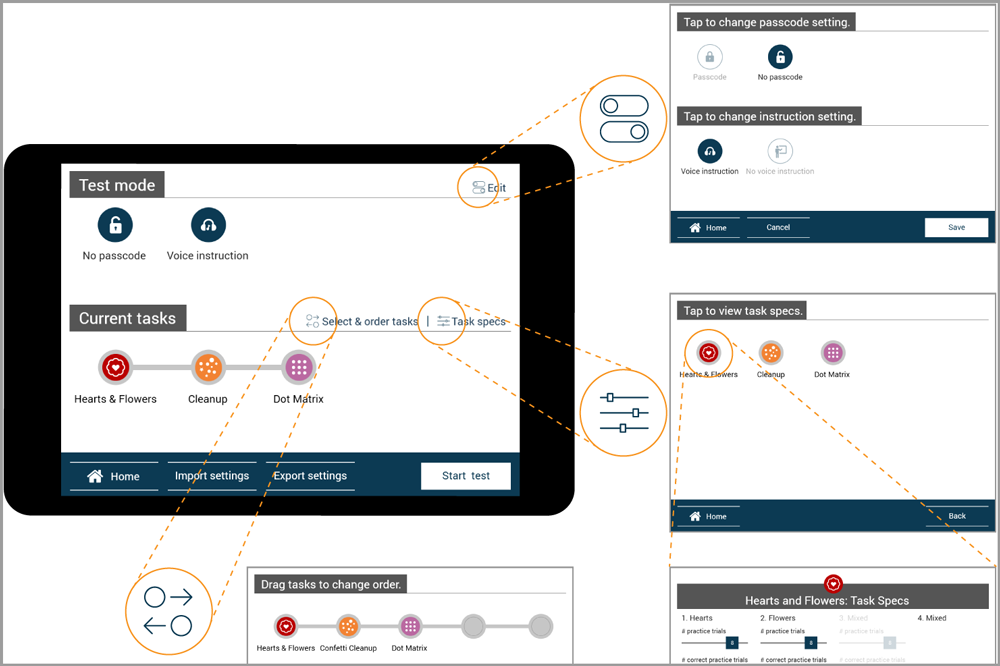
Wireframes and Screen Mockups
High-fidelity wireframes and screen mockups were created to demonstrate UI details, conveying the look and feel to the client and communicating the functionalities and deliverables to the developers.
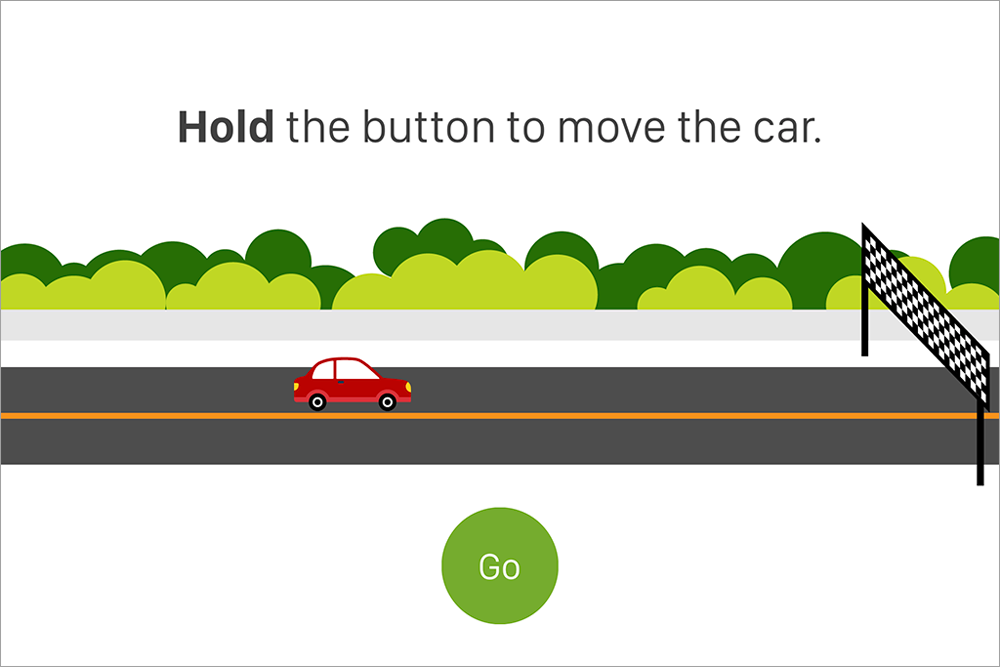
Usability Testing
Usability testing was performed in the design iteration process. With observing participants completing tasks, we received direct input on how real users interact with the interface and were able to identify whether the design met the intended needs. The findings from the usability testing sessions were immediately incorporated in the design iterations to improve user experience.
iOS was chosen for the platform and Swift was selected as the programming language because it provides useful libraries like CocoaPods and functions for animations.
In order to collect feedback quickly and reflect that in the app, we adopted an agile development process and divided the project into small deliverable products: main interface features, game option settings, five games, individual game settings, and more. The app was developed in Xcode, the iOS app development platform, and latest versions were shared via TestFlight, an online app sharing service for over-the-air installation and testing of mobile applications.
The generated app was delivered to the testers, and the group of testers performed quality assurance to detect bugs and pain points. From there the research team performed field tests in real learning settings like classrooms and summer camps. The test administrators recorded their observations and the app automatically collected user learning logs. Based on these findings, the development team cycled back to the design and development stages, updating and testing the app repeatedly, until the research team’s needs were meet.
Technologies used
iOS
Swift
Cocoapods
Xcode
Testflight
Firebase

Swift
Swift was used as the programming language because of its clean syntax which makes code easy to read, write and modify. The built-in file management system also allowed programmers to focus on designing the logics and structure.

Agile Development Cycle
In order to collect feedback quickly and reflect findings in the app, we adopted an agile development process and divided the overall task into small deliverable products: main interface features, game option settings, five games, individual game settings, and more.
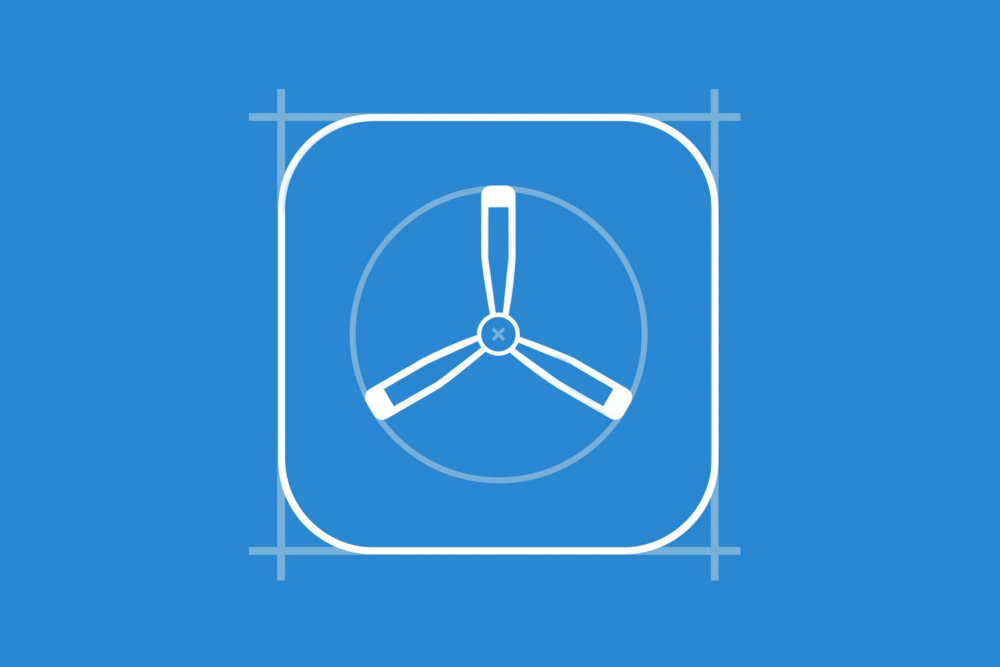
Testing with TestFlight
The generated app was delivered to testers as they performed quality assurance to identify bugs and other issues.
While this project is currently under active development, features like overall flow, game modes, individual game settings, assessment games (Hearts and Flowers, Color Dot, Driving Game, and Memory Game) and user data collection have been developed, tested, and delivered to the research team.
The final result of the project is a tablet-based SEL skills assessment platform. The research team will be able to test a group of kids on one site or a targeted individual kid with different customized settings and their assessment result will be automatically saved in each device and collected as a JSON file, an open-standard data file format. The research team will be able to analyze all collected user data and get results at a faster rate than before. In the future, we will be able to add more assessment games to test various learning skill sets.